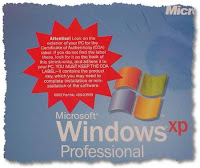
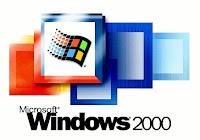
1.Put the CD i mean (your operating system installation CD) (Windows XP or 2000) into your CD-Rom drive.
2.Restart your computer.
3.press F2 ( for get to the boot priority screen.)
4.Use the arrow keys to move to the “Boot” tab.
5.Set first boot device to the CD-Rom drive with the Windows XP or 2000 CD
6.Save
7.Press F10 for Exit
8.Press any key to boot from the CD (quickly). Wait for a while (for loading.....)

9.Your computer should automatically boot from the CD.
10.Press ENTER to setup Windows.( Main Menu )
11.Press F8 to accept the Windows XP Licensing Agreement.Continue installing…
12.Use the ARROW keys to select the partition ( partition or unpartitioned space )

13.Press “D” to delete the main partition or an existing partition ( Where you want to create a new partition. )
14.Or press C to create a new partition.( Type the size (MB-megabytes)

15.Then press ENTER. ( Yes to set up Windows XP on new partition )
Wait while it formats the hard drive.( May be takes about 30 min. depend in CD and PC ).
Windows installation process should start automatically.........
2.Restart your computer.
3.press F2 ( for get to the boot priority screen.)
4.Use the arrow keys to move to the “Boot” tab.
5.Set first boot device to the CD-Rom drive with the Windows XP or 2000 CD
6.Save
7.Press F10 for Exit
8.Press any key to boot from the CD (quickly). Wait for a while (for loading.....)

9.Your computer should automatically boot from the CD.
10.Press ENTER to setup Windows.( Main Menu )
11.Press F8 to accept the Windows XP Licensing Agreement.Continue installing…
12.Use the ARROW keys to select the partition ( partition or unpartitioned space )

13.Press “D” to delete the main partition or an existing partition ( Where you want to create a new partition. )
14.Or press C to create a new partition.( Type the size (MB-megabytes)

15.Then press ENTER. ( Yes to set up Windows XP on new partition )
Wait while it formats the hard drive.( May be takes about 30 min. depend in CD and PC ).
Windows installation process should start automatically.........
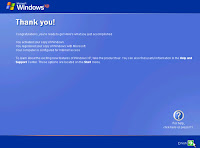


0 comments:
Post a Comment